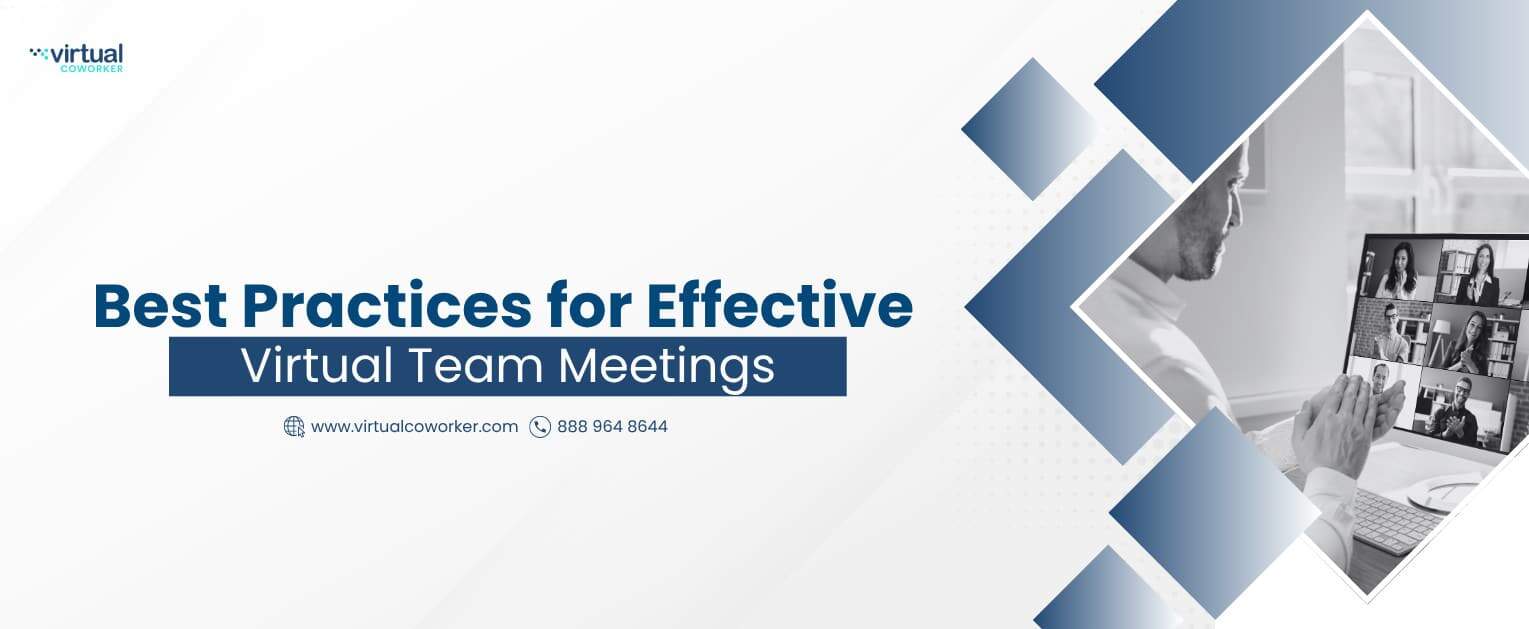Best Practices for Effective Virtual Team Meetings
We’ve all been there: you log into a virtual meeting that runs overtime, loses focus, and leaves everyone wondering, What was the point?
When your team is remote, great meetings aren’t just a nice-to-have; they’re essential for keeping everyone aligned, connected, and moving forward.
The good news? With the proper structure, tools, and support from a skilled Virtual Assistant (VA), you can make every meeting more productive and engaging.. and way less stressful to run!
Why Better Virtual Meetings Matter
Strong virtual meetings help your team:
- Share updates and decisions.
- Tackle problems together in real-time.
- Strengthen relationships, even across time zones.
- Leave with clear action steps: no confusion, no wasted time.
But to get there, you need more than just a Zoom link. You need planning, clear expectations, and good follow-through.
1. Always Start with a Clear Agenda
An agenda is the secret to staying on track. Here’s how to make yours count:
- Keep it focused: Include 3–5 key topics max.
- Set time limits: Allocate minutes for each topic.
- Share it early: Send it out at least a day in advance of the meeting.
How a VA helps: Your Virtual Assistant can draft the agenda, gather updates from team members, and share it with everyone ahead of time, so no one shows up unprepared.
2. Use the Right Tools for Smooth Collaboration
The right platform makes virtual meetings run better. Popular picks include:
- Zoom: Great for clear video, screen sharing, and breakout rooms.
- Microsoft Teams: Combines meetings, chat, and file sharing in one hub.
- Google Meet: Simple, reliable, and integrated with Google Calendar.
- Miro or MURAL: Perfect for visual brainstorming and whiteboarding.
Pro tip: Have your VA manage links, access, and calendar invites so that no one is searching for the right meeting room five minutes before kickoff.
3. Assign Roles to Keep Things Flowing
Good meetings have clear roles:
- Facilitator: Guides the discussion and keeps time.
- Note Taker: Captures key points, tasks, and next steps to ensure clarity and efficiency.
- Timekeeper (optional): Keeps everyone on schedule.
How a VA helps: Your VA can act as the official note-taker, prepare slides, and follow up with a concise summary afterward, so nothing gets lost.
4. Make Space for Participation
Virtual meetings can feel flat if only a few people participate in the discussion. Boost engagement by:
- Starting with a quick roundtable or check-in.
- Using polls or chat for quick feedback.
- Encourage cameras to be on (when possible) to keep people present.
Your VA can help by setting up polls, monitoring the chat for questions, and gently reminding people to contribute.
5. Wrap Up with Clear Next Steps
No one likes a meeting that ends with “OK, so.. what now?” Always close with:
- Who’s doing what next?
- Deadlines for tasks.
- Date and time for the next check-in.
Your VA can document all of this and share a quick summary with action items, keeping your team accountable and organized.
Real-World Example: Turning Chaos into Clarity
One marketing agency we know struggled with meetings that dragged on, leaving everyone confused. They brought on a VA to draft agendas, send reminders, run slide decks, and share post-meeting notes.
Result? Meetings got shorter, decisions were clearer, and the team looked forward to their weekly check-ins.
Final Thoughts
Virtual meetings don’t have to drain your time and energy. With precise planning, the right tools, and a capable Virtual Assistant managing the details, your team meetings can be shorter, sharper, and more collaborative.. no matter where your people are.
Want to run meetings that move your business forward? Hire a Virtual Assistant through Virtual Coworker and discover how much smoother teamwork can be!