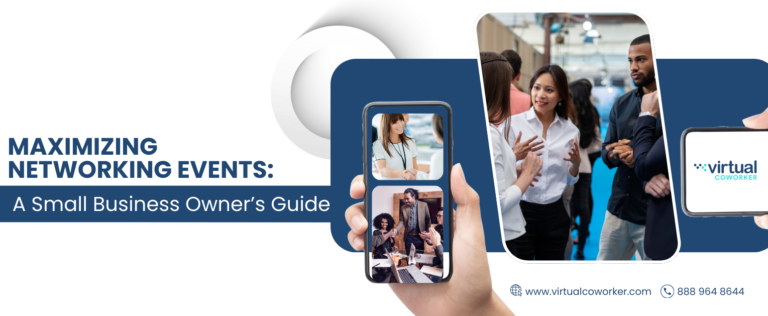Essential Tools for Managing Remote Teams
A comprehensive guide to the best tools and software for effectively managing remote teams, including virtual assistants.
Managing remote teams can sometimes feel like herding cats—if those cats were scattered across different time zones and had varying schedules. Thankfully, there are tools that can turn this chaos into harmony. Let’s dive into some essential tools that make managing remote teams, including virtual assistants (VAs), a breeze.
Communication Tools
Slack: Think of Slack as your team’s virtual office. It’s a hub where conversations happen, files are shared, and projects are managed. With channels for different teams or projects, you can keep discussions organised and easily accessible.
Zoom: For face-to-face interactions, Zoom is your go-to. It offers high-quality video conferencing, screen sharing, and even breakout rooms for smaller discussions within larger meetings. According to a Wired report, Zoom’s user-friendly interface and reliable performance make it a favourite among remote teams.
Microsoft Teams: Integrating seamlessly with Office 365, Microsoft Teams provides chat, video conferencing, and file collaboration in one place. It’s perfect for teams already using Microsoft’s suite of products.
Project Management Tools
Trello: Trello uses boards, lists, and cards to help you organize tasks and projects. It’s highly visual and intuitive, making it easy for teams to see what needs to be done and who’s responsible.
Asana: Asana allows you to manage projects, tasks, and workflows with ease. You can create tasks, set deadlines, assign them to team members, and track progress all in one place. A TechRepublic article highlights Asana’s effectiveness in keeping remote teams aligned and productive.
Basecamp: Basecamp combines project management, team communication, and file storage into one platform. It’s great for simplifying project workflows and keeping everyone on the same page.
Collaboration Tools
Google Workspace: Formerly G Suite, Google Workspace includes tools like Google Docs, Sheets, and Drive. It’s ideal for real-time collaboration on documents, spreadsheets, and presentations.
Miro: Miro is a virtual whiteboard platform that allows teams to brainstorm, plan, and collaborate visually. It’s especially useful for creative teams and project planning sessions.
Dropbox: For file storage and sharing, Dropbox is a reliable choice. It integrates with many other tools and ensures that your team has access to the files they need, no matter where they are.
Time Management and Productivity Tools
Toggl: Toggl is a time-tracking tool that helps you understand where your time is going. It’s particularly useful for remote teams to track hours worked and project time.
RescueTime: RescueTime provides insights into how you spend your time on your computer. It helps remote workers identify distractions and improve productivity.
Clockify: Another excellent time-tracking tool, Clockify allows you to track hours, set billable rates, and generate detailed reports. It’s perfect for teams needing to monitor time spent on different tasks and projects.
Virtual Assistant Tools
Time Doctor: Specifically designed for remote teams and virtual assistants, Time Doctor tracks time, monitors productivity, and provides detailed reports. It’s a great tool for ensuring that your VAs are staying on task.
Hubstaff: Hubstaff offers time tracking, productivity monitoring, and payroll management. It’s a comprehensive tool for managing virtual assistants and ensuring they’re working efficiently.
ClickUp: ClickUp combines project management, time tracking, and goal setting into one platform. It’s versatile and can be customised to fit the needs of any team, including those with virtual assistants.
Key Takeaways
Managing remote teams requires the right set of tools to ensure communication, collaboration, and productivity. From Slack to Trello, these tools can help you keep your remote team, including virtual assistants, running smoothly. Implementing the right technology can transform your remote work experience, making it more efficient and enjoyable for everyone involved.
Ready to Elevate Your Remote Team Management? Explore These Tools Today!