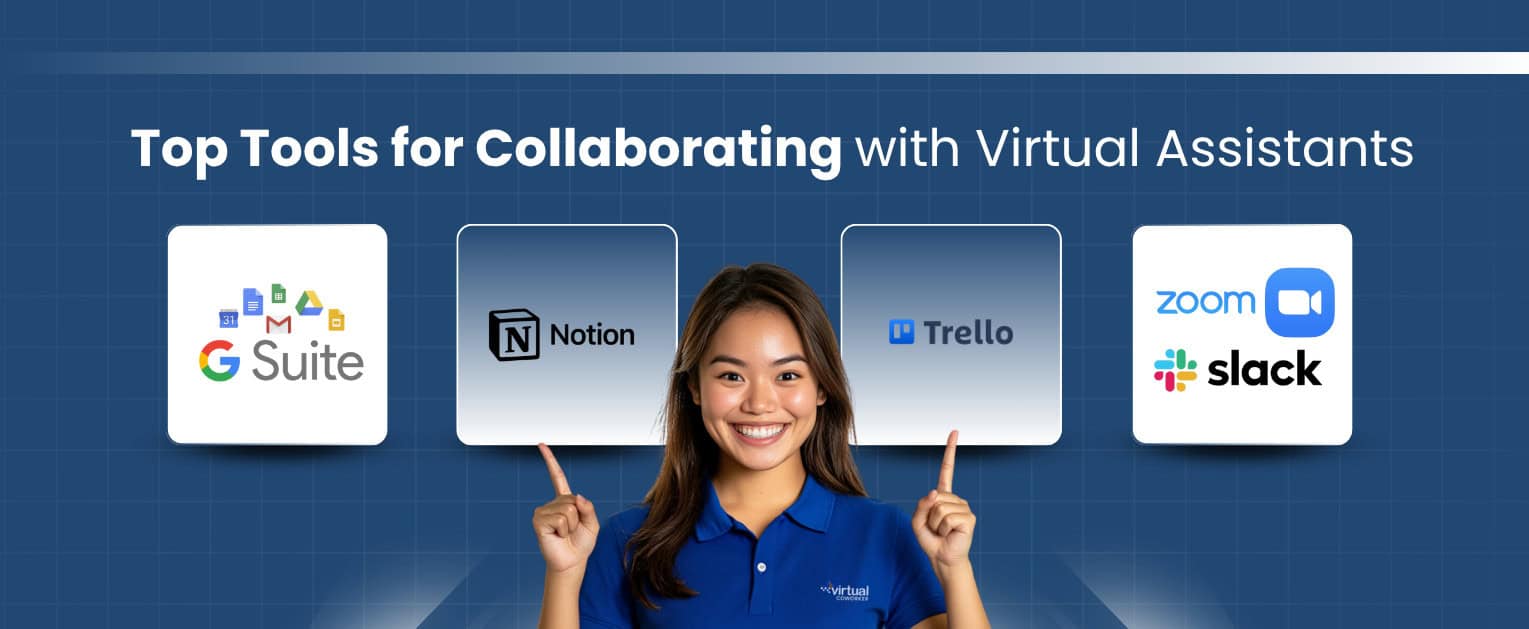Top Tools for Collaborating with Virtual Assistants
Great collaboration starts with clear communication, efficient task management, and easy file sharing. Working with a Virtual Assistant (VA) can be a game-changer for your business, but only if you’re equipped with the right tools.
Here are the top tools that make collaborating with Virtual Assistants easier, faster, and more effective:
1. Slack
If your inbox is constantly overflowing, Slack is your new best friend. This real-time messaging platform enables you to communicate instantly, without the clutter of lengthy email threads.
Pro Tip: Integrate apps like Google Drive, Asana, or Trello to centralize your workflow and streamline your productivity. It’s like having a virtual office that fits in your pocket.
2. Zoom
There’s something powerful about seeing your team, even virtually. Zoom makes that possible! From quick daily check-ins to strategy sessions, video calls strengthen connection and collaboration.
Top benefits:
- Host team meetings or one-on-ones effortlessly.
- Share screens to walk through tasks or projects.
- Record meetings so nothing gets missed.
3. Notion
If you’re tired of jumping between tools, Notion brings everything together. It’s a flexible workspace where you can manage projects, track goals, and store important information.
Use it to:
- Build custom dashboards for projects or workflows
- Document SOPs (Standard Operating Procedures) for consistent task execution
- Assign tasks and track progress in real-time
4. Google Workspace
For seamless document sharing and real-time updates, Google Workspace (Docs, Sheets, Drive, and Calendar) remains unbeatable.
Why it works:
- Live editing keeps projects moving
- Shared calendars streamline scheduling and deadlines
- Drive integration ensures files are always backed up and accessible
5. Trello
For those who love visual organization, Trello should be your go-to.. It’s a card-based layout that makes managing tasks easy and transparent.
It helps to:
- Organize tasks into boards, lists, and cards
- Add checklists, due dates, and attachments for clarity
- Celebrate progress as you move tasks from “To Do” to “Done”
Final Thoughts
Great collaboration is built with the right systems. These tools help you communicate clearly, delegate confidently, and work efficiently across time zones.
Ready to streamline your operations? Start building your remote dream team with Virtual Coworker!